打开SSMS,新建程序,执行下面sql语句块:
EXEC sp_addlinkedserver
--链接服务器别名
@server='SQL2019',
@srvproduct='',
@provider='SQLOLEDB',
--要访问的的数据库所在的服务器的ip
@datasrc='192.168.0.104'
GO
EXEC sp_addlinkedsrvlogin
--链接服务器别名,sa,pwd
'SQL2019', 'false', NULL,'sa','aa2233'
GO
成功执行后,刷新SSMS左侧链接服务器,会出现新建的链接服务器,如下图:
最后我们测试一下,查询被访问的数据库上的表,sql语句类似如下:
SELECT * FROM [DBMES].[数据库名].[dbo].[表名]`SELECT * FROM [SQL2019].[clzc].[dbo].[BOM表]Sql跨实例查询服务
--开启跨实例查询服务(Ad Hoc Distributed Queries组件)
exec sp_configure 'show advanced options',1
reconfigure
exec sp_configure 'Ad Hoc Distributed Queries',1
reconfigure
--关闭跨实例查询服务
exec sp_configure 'Ad Hoc Distributed Queries',0
reconfigure
exec sp_configure 'show advanced options',0
reconfigure
--查询应用跨实例
select * from OPENDATASOURCE('SQLOLEDB','Data Source=10.0.49.248;User ID=sa;Password=sa').kdia.dbo.SUBSYS_PVT_CFG;

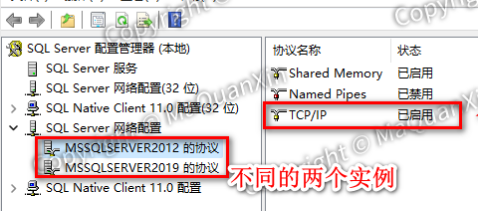
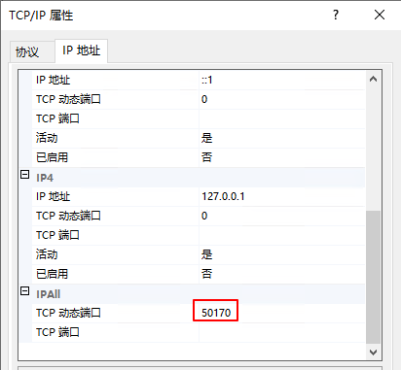

发表评论